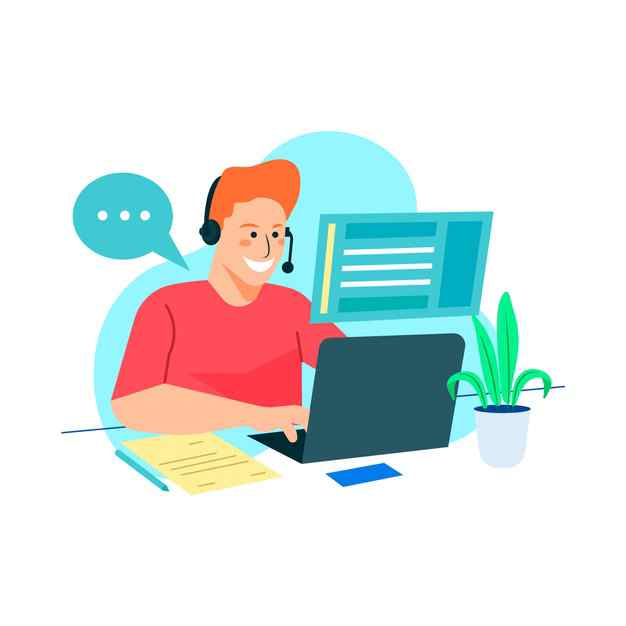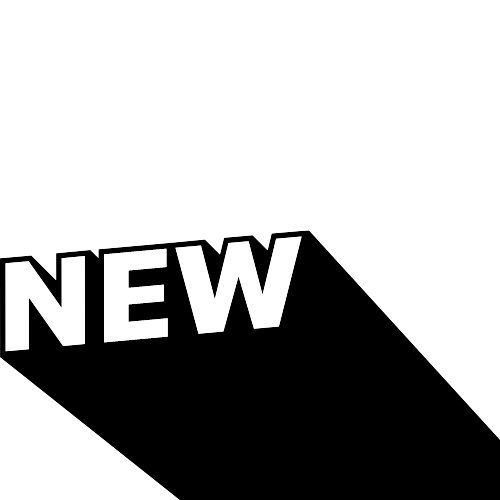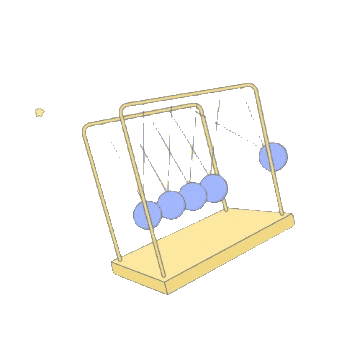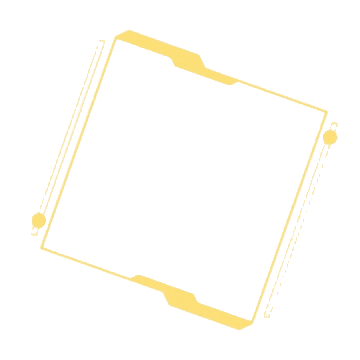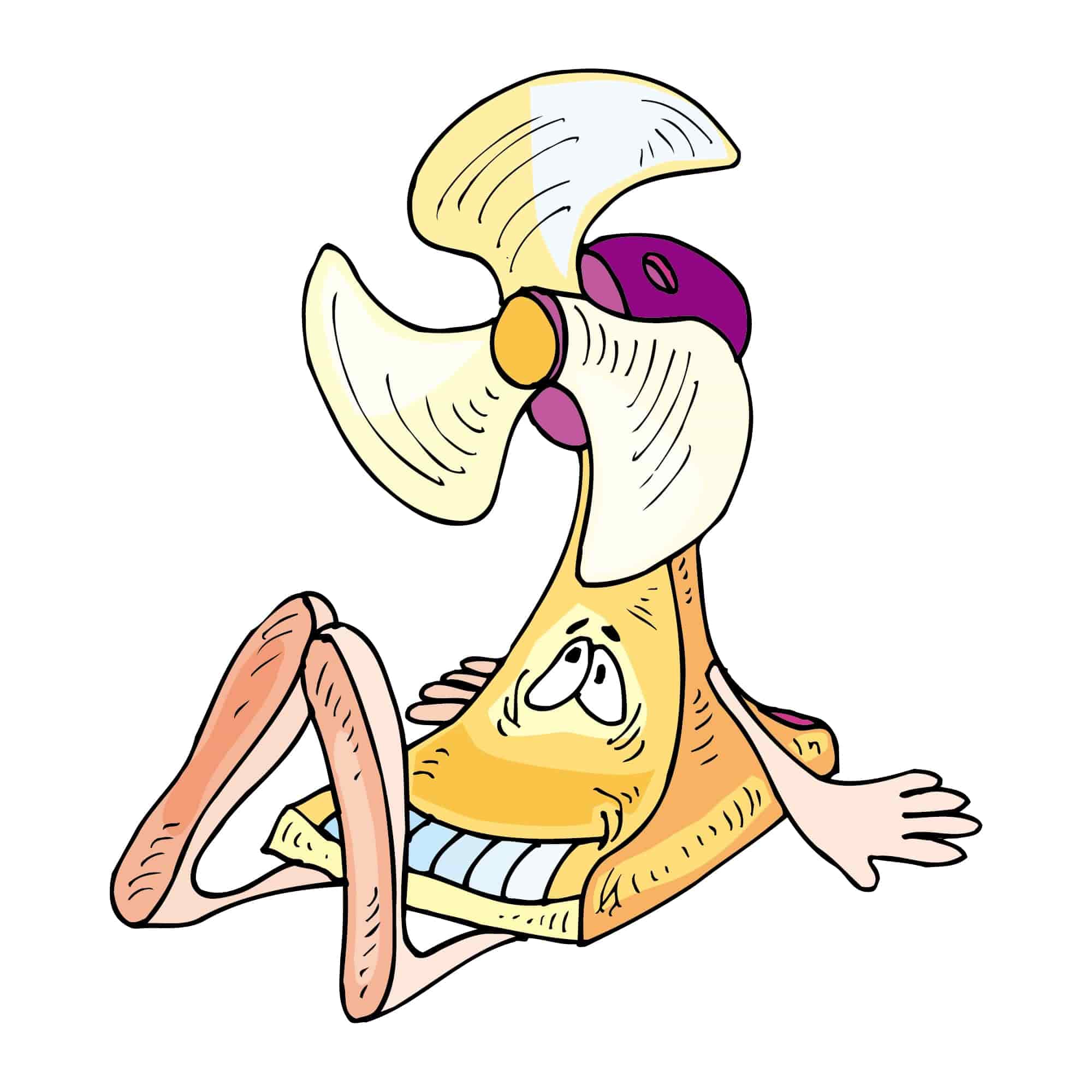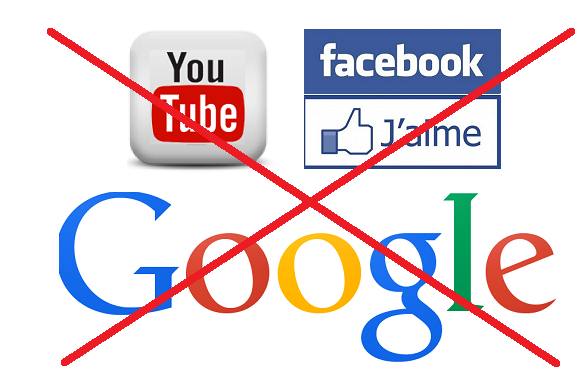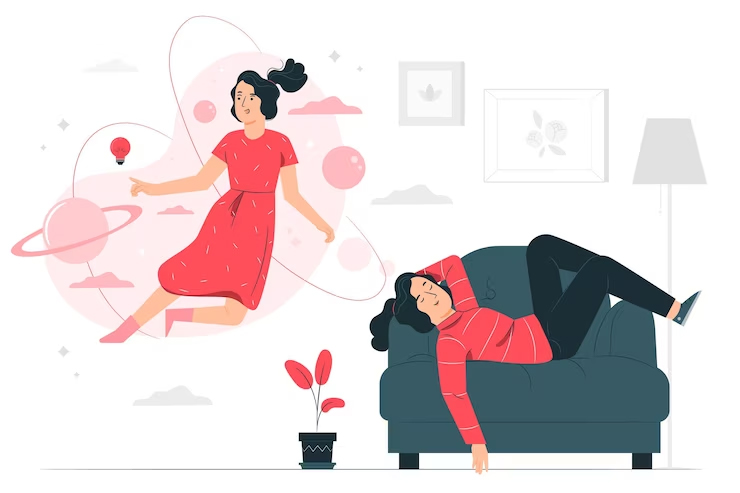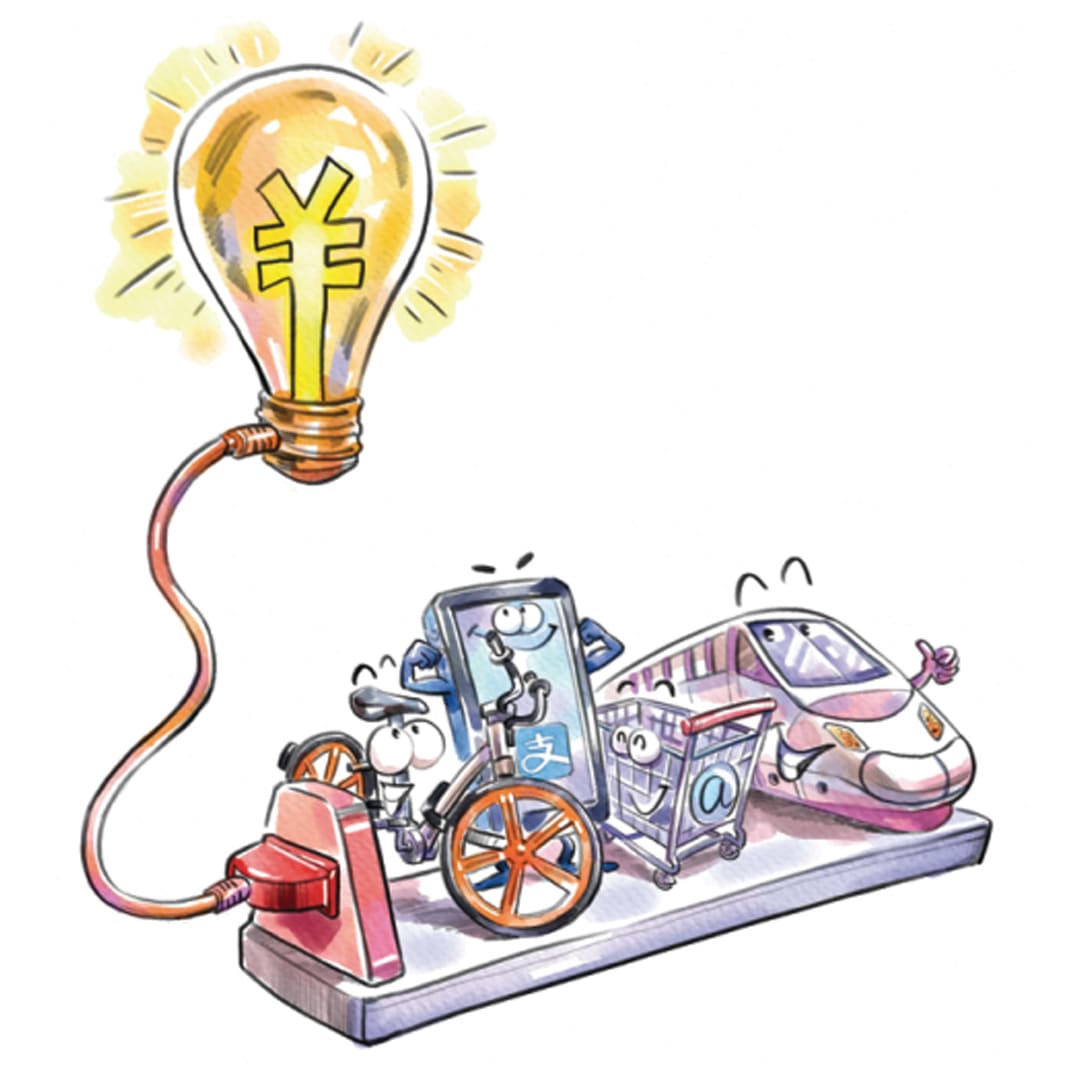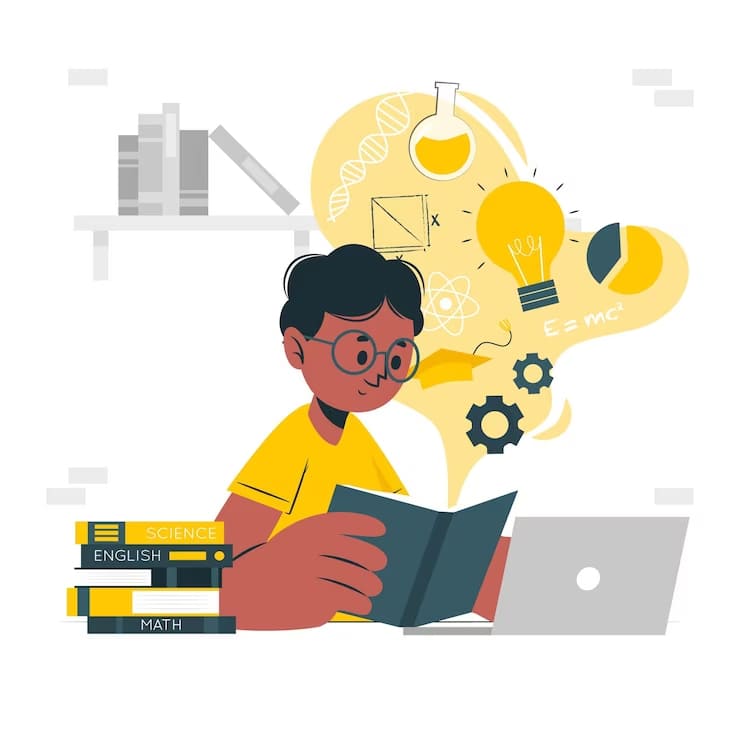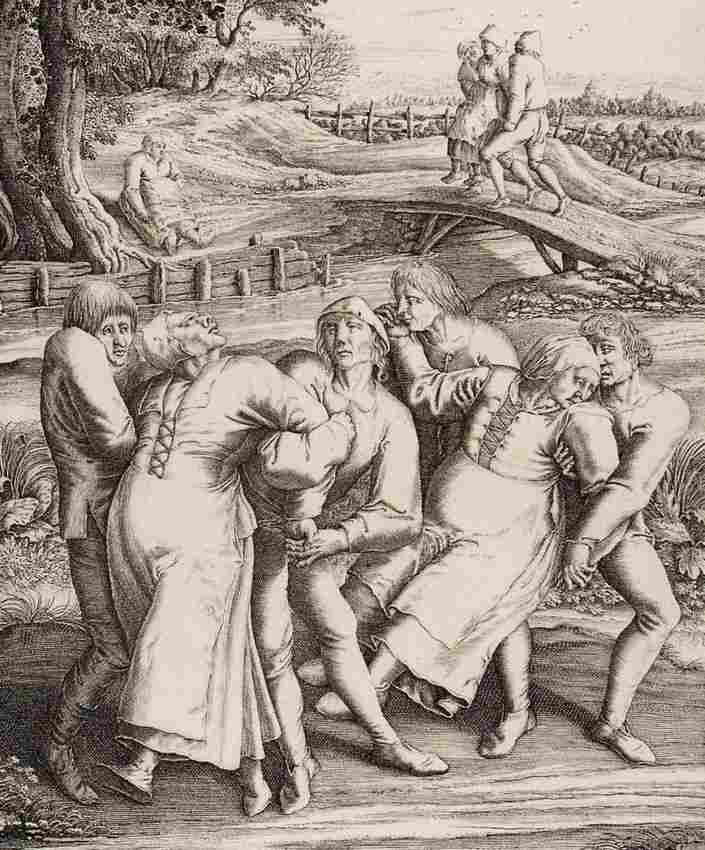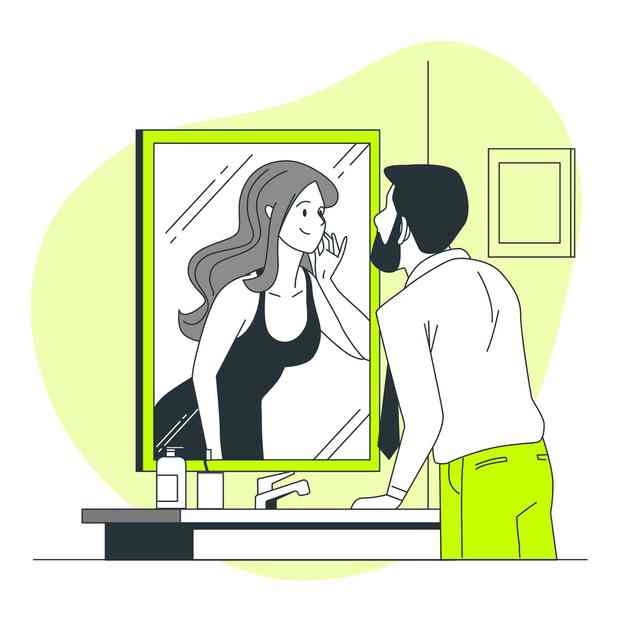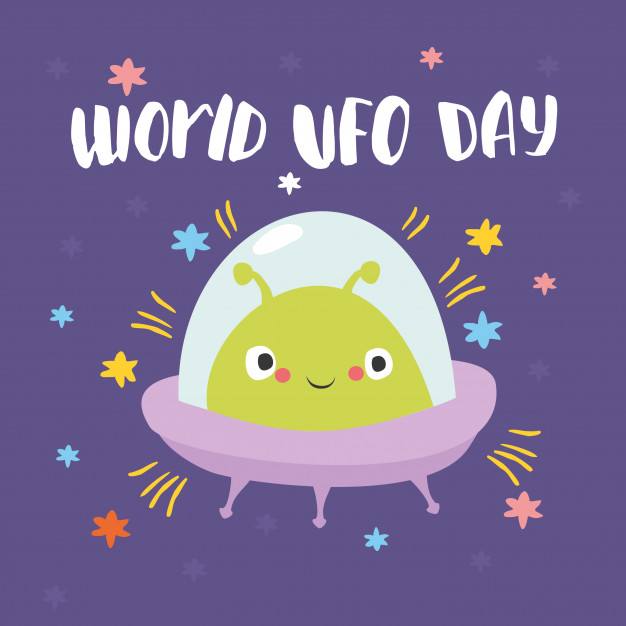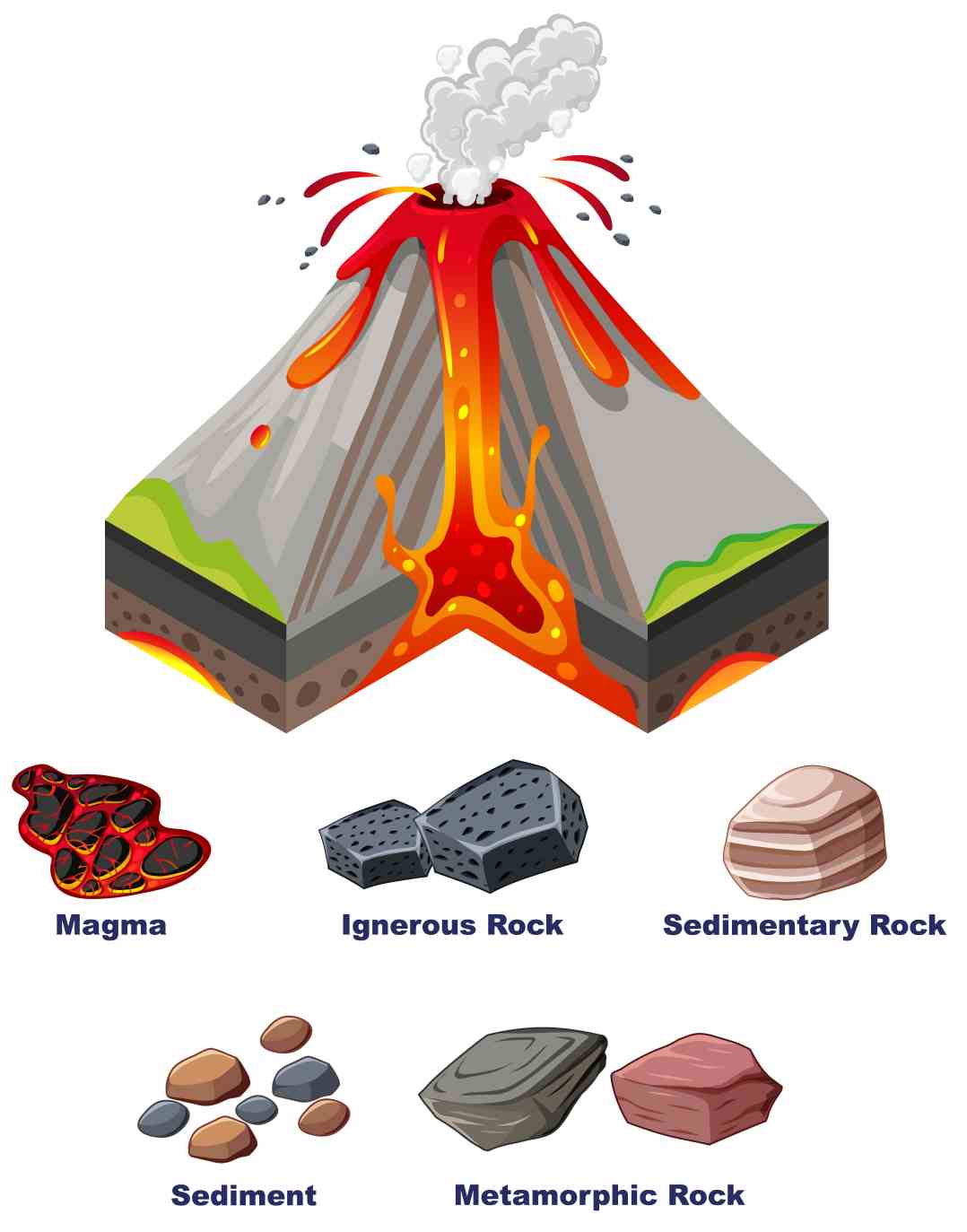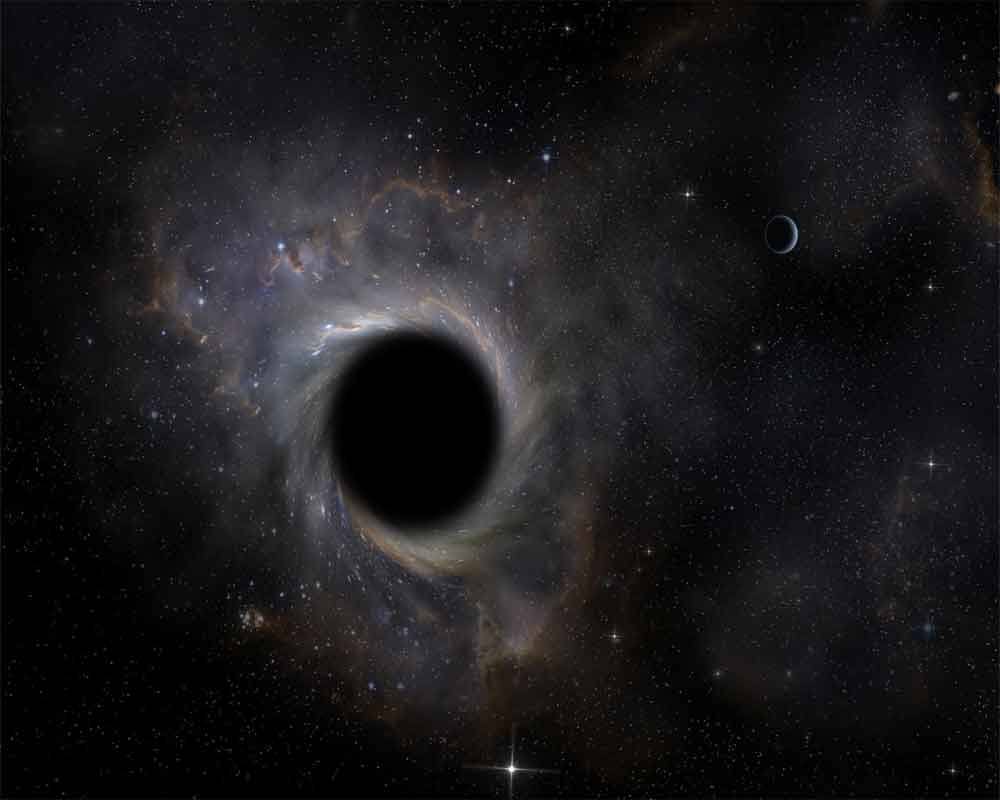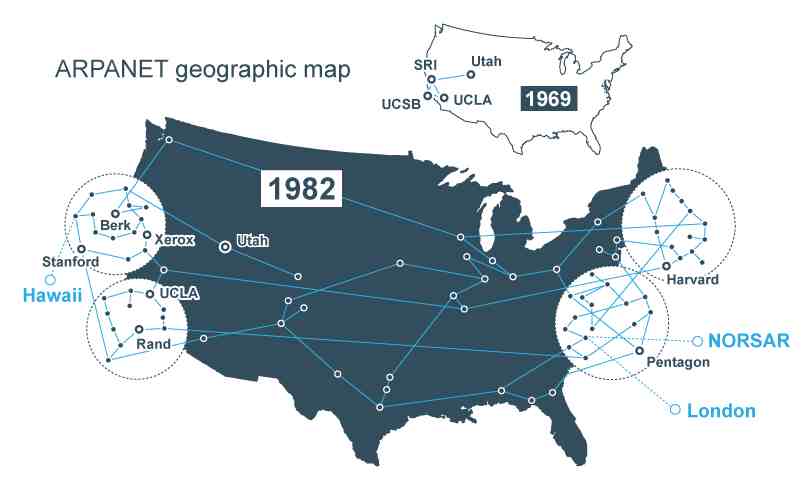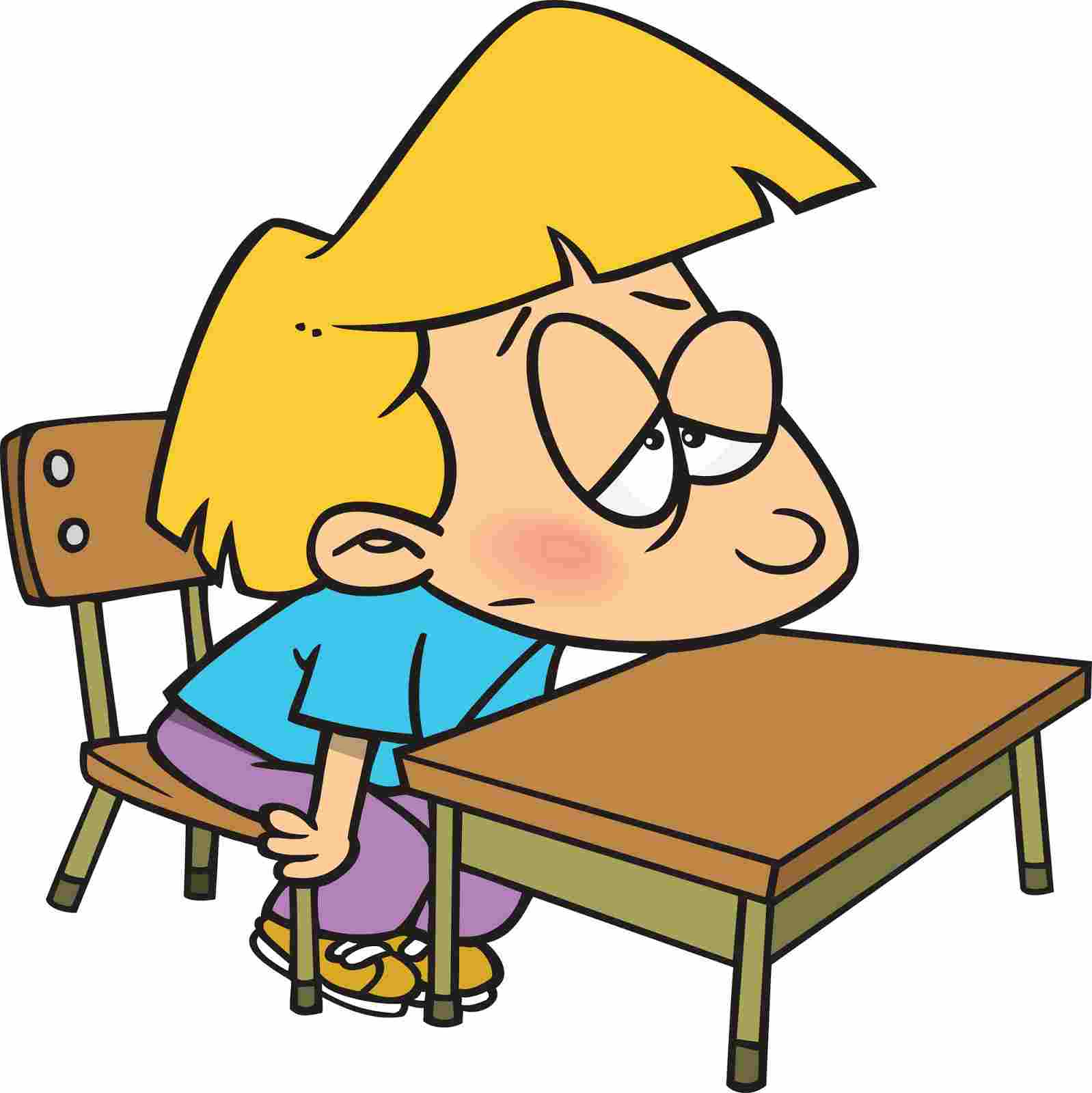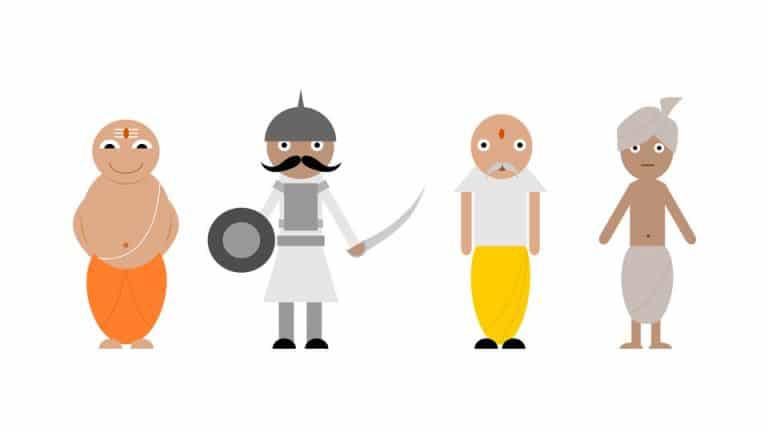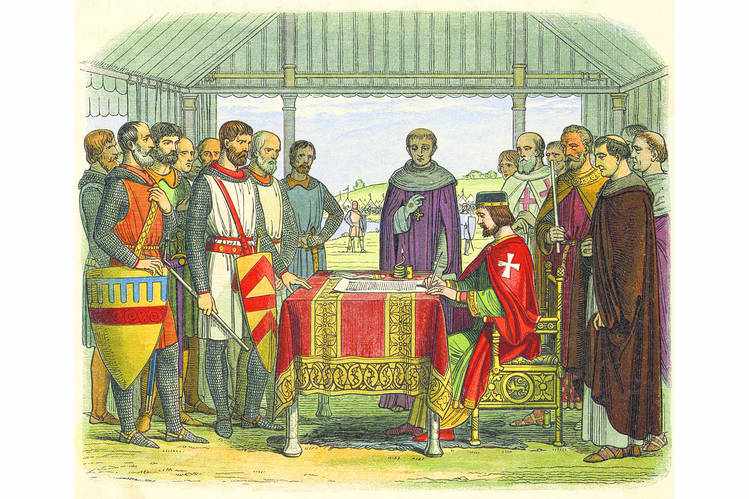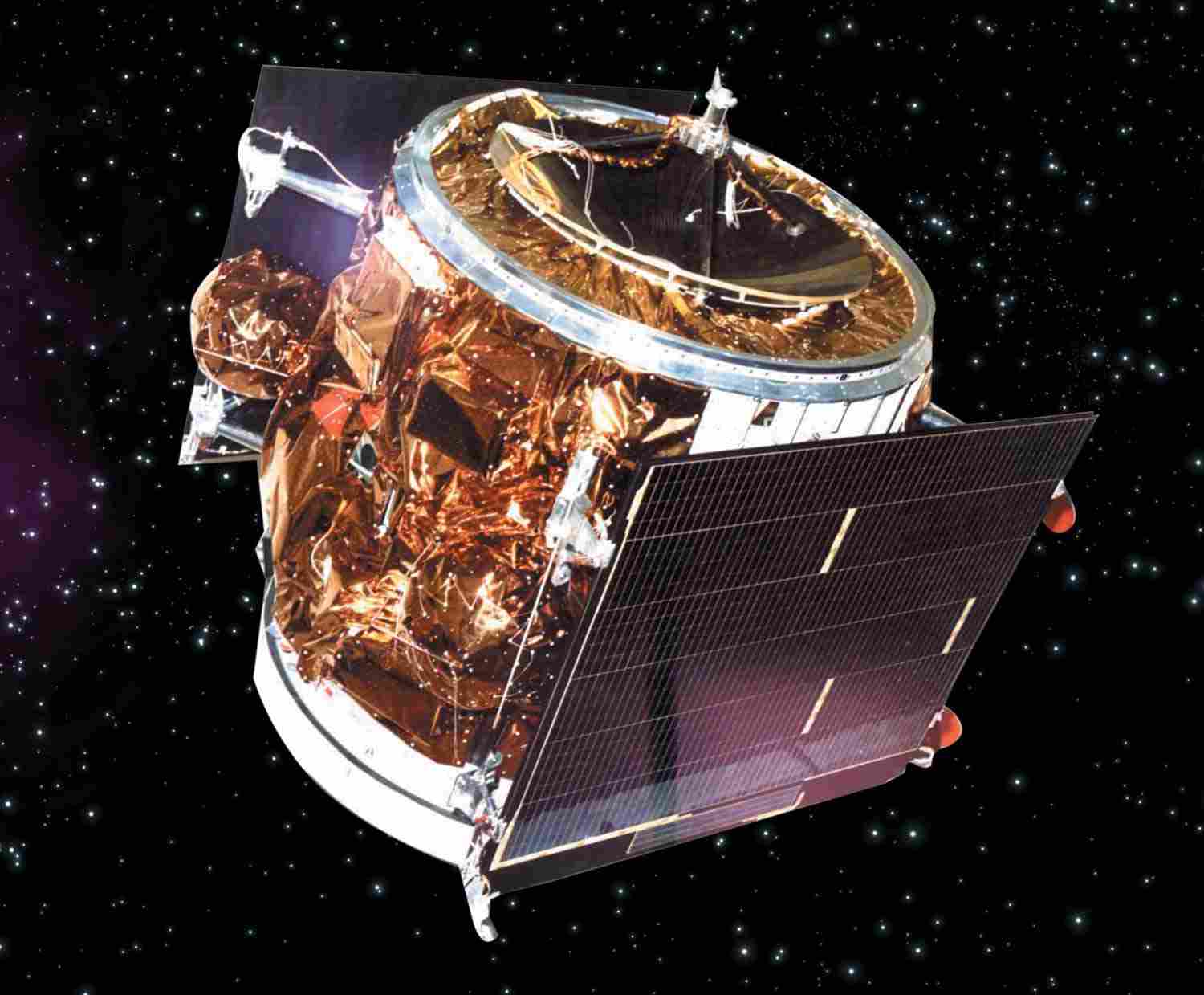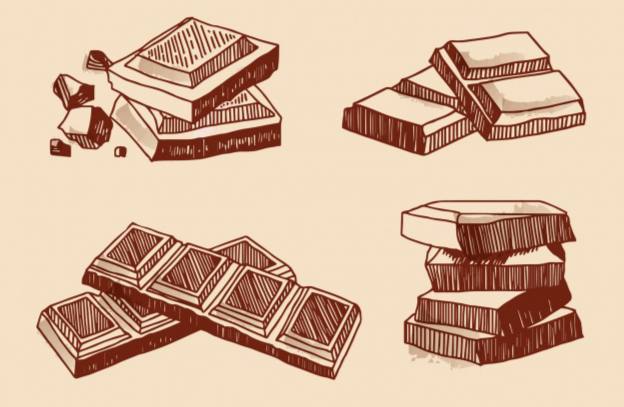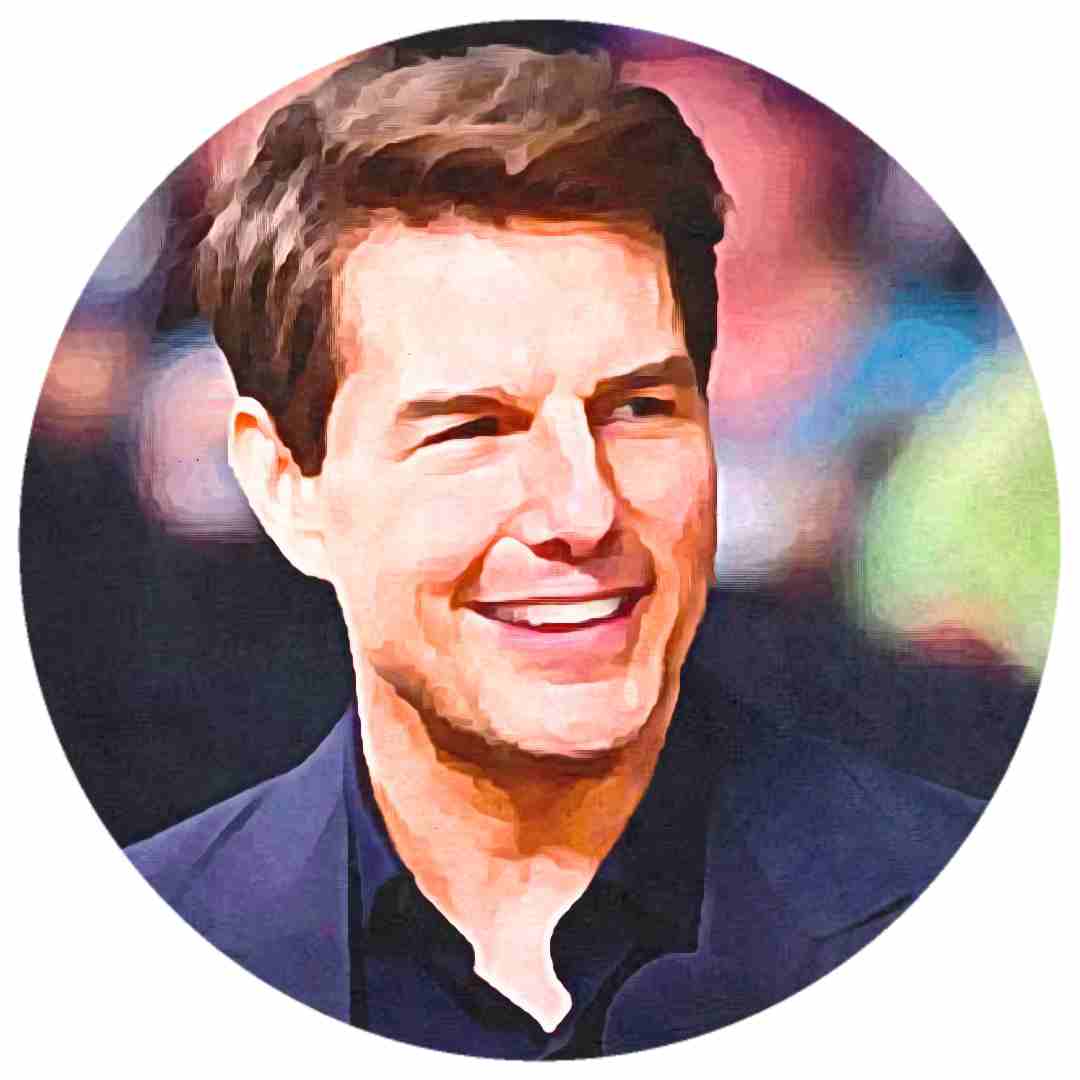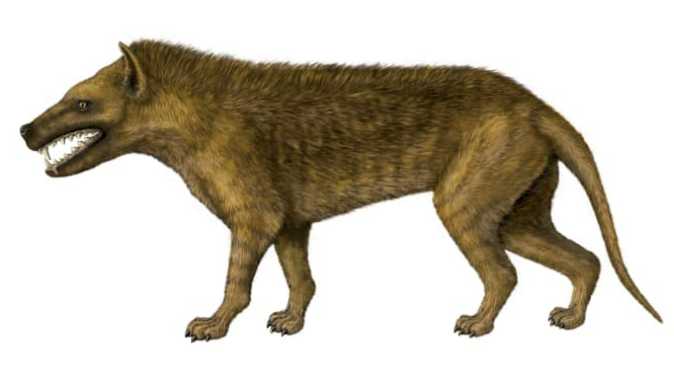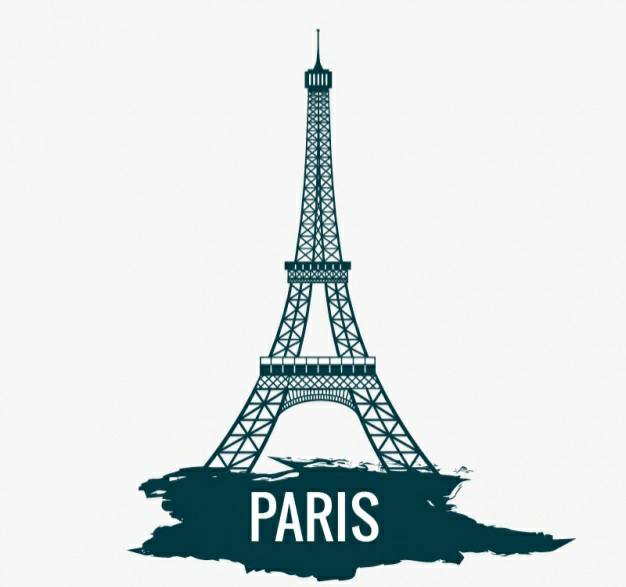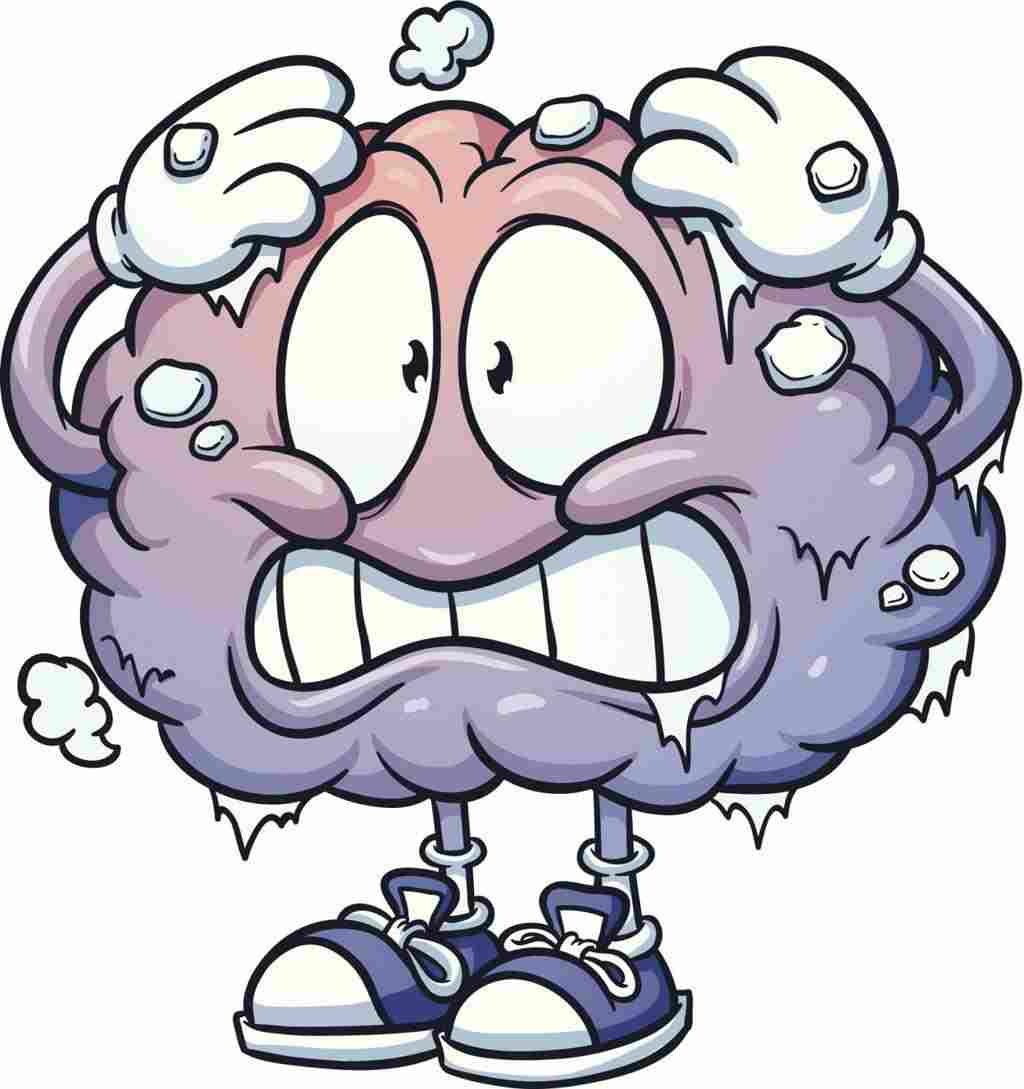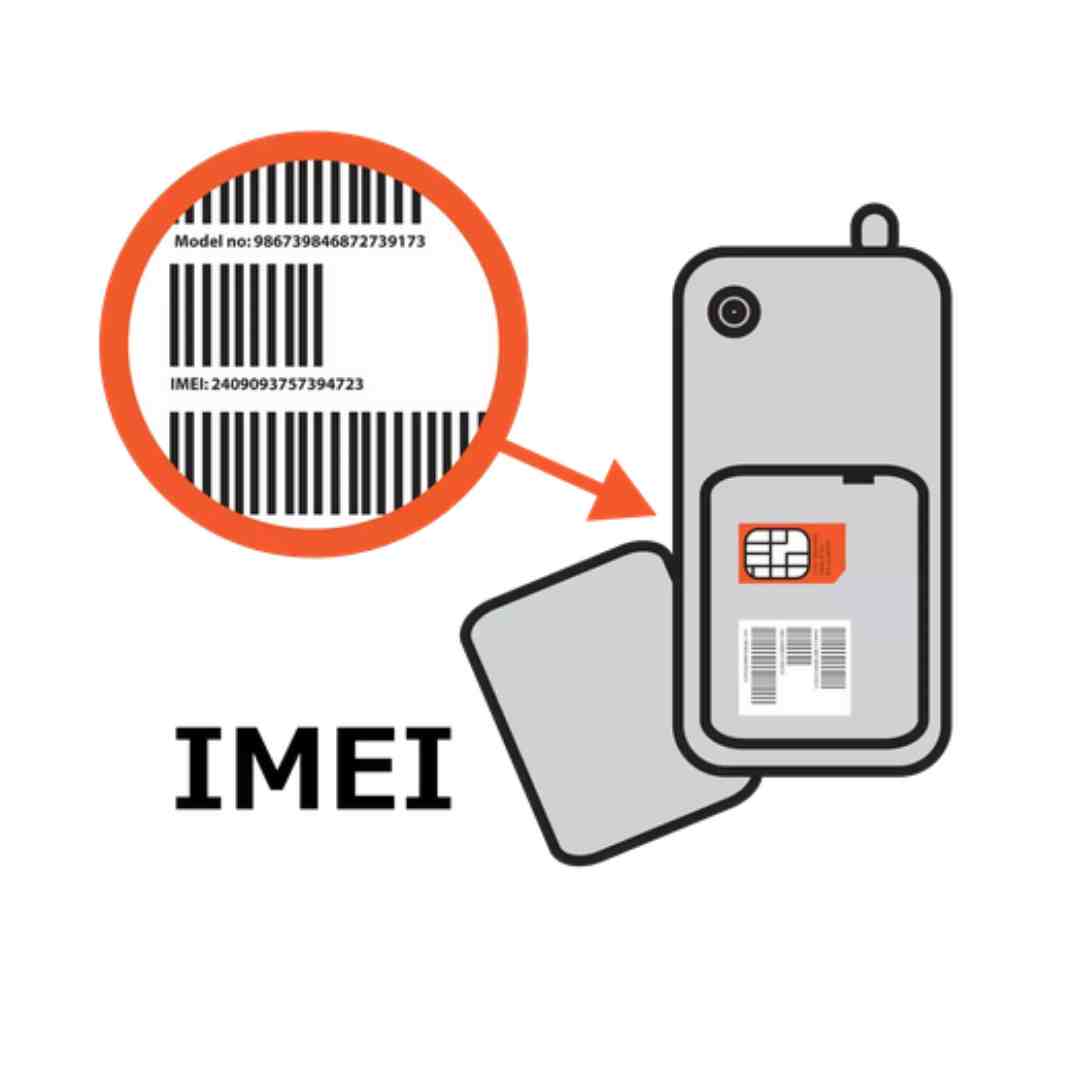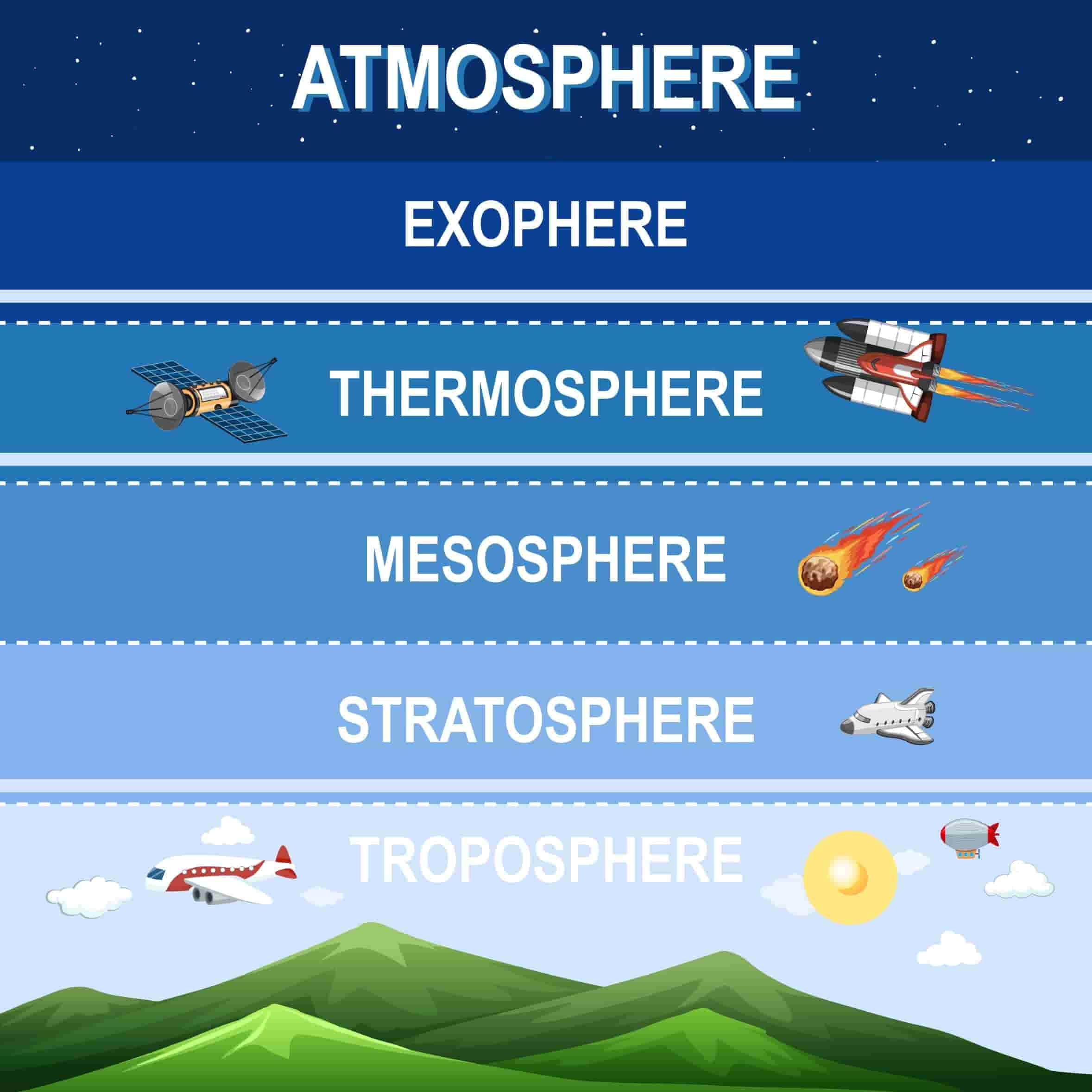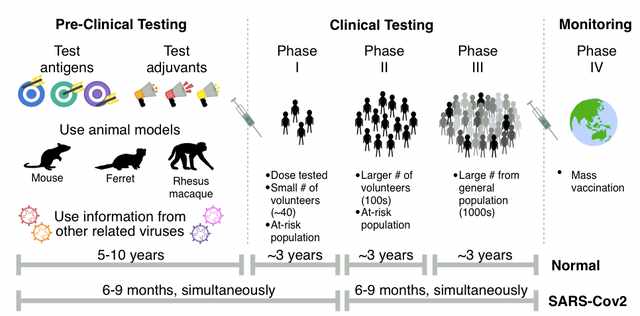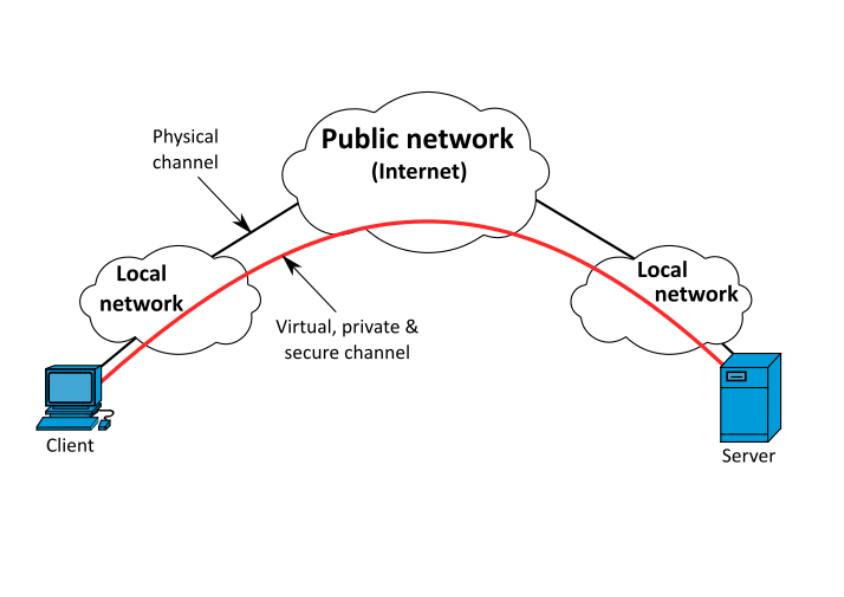According to India’s cybersecurity agency CERT-IN, India is about to face a potential threat of cyber attack in the form of Phishing. It is suspected that the attack shall begin from 22 June 2020. Our cybersecurity firm has claimed that malicious people will use Email Id’s of lakhs of people to collect sensitive information about people. Therefore, it is time for us to be very cautious of our activities when we are online. Today, we will tell you certain tips and tricks to stay safe on the online platform. Read on to learn more…
You must be wondering what is a Phishing Attack?
Phishing attacks are a type of scam where the criminals send emails to normal people, pretending to be a legitimate company, to collect their sensitive information. The most common types of Phishing are, email phishing, spear phishing (another type of email phishing), whaling (sending fake links and URL to users), smishing and vishing (similar to email phishing) and angler phishing (providing fake URL through social media). Indian Citizens are currently under the threat of an online phishing attack that may involve some or all of the above threats. However, here is a list of things you can do to avoid such online threats.Do Not open any attachments from unsolicited mails.
Even though you receive emails from people you know, you have to be extra cautious. Do not click on the attachments because it came from your friends or family members. Always check the email address of the sender, before clicking on them. Make sure the ID is a correct one, before opening any attachment from anyone. Especially do not open or respond to emails that come with the subject of ‘Free COVID-19 testing’.
Do Not click on links or URLs before checking their integrity.
Make sure you check the integrity of a link by directly going to the official page before clicking on them. Do not provide important information to URLs that claim you have won prizes, or rewards. Also Do Not provide information to unknown websites, if they ask you to.Use safe browsing tools
Make sure the browsing tools that you use, Opera, Firefox, Google Chrome, etc. are safe and updated. Do not try to update them yourselves, ask your parents to update the tools and their security. An updated browser can tell the difference between a suspicious link and a normal mail. So it is safer to use that.
Beware of Pop-ups.
While accessing the internet, you may have experienced a pop-up. It could be an ad, or an information or a registration link, etc. sometimes they are safe with legitimate information. But other times, they are attempts by criminal minds to scam us. So, try to avoid pop-ups. You’ll see your internet browser provide you the option of blocking such pop-ups. Make sure you block them instead of clicking the ‘x’ sign on the upper right corner.Use reliable antivirus softwares.
Make sure your parents install reliable, updated, antivirus software on all the devices your family uses. Antiviruses generally scan every document that comes from the internet to your computer. So, any malicious file will be immediately detected if your devices’ antivirus is updated.